Just after the vSphere 5 was released I wrote a post about running ESXi 5 on VMware Player 3. It was an easy way to get to know the ESXi 5 and create a small home lab on your laptop. The issue with running multiple ESXi instances on my laptop is the lack of memory. I have 8GB of memory so that sets some limitations.
After VMware Player 4 was released on January 24 I upgraded my Player and started to play around with it. I found out that it was really easy to run nested ESXis with the new Player version. This wouldn’t help much because I still had only 8GB memory on my laptop. But I also had an SSD on my laptop. I knew that ESXi 5 has a feature called “swap to host cache” which allows the use of an SSD as a swap for the ESXi. So I started testing if it would be possible to run ESXi on the Player, to configure swap to host cache enabling the use of my SSD drive and then to run nested ESXis on the first ESXi. And yes it is possible. Here is how to do it.
Installing the first ESXi
ESXi installation follows the steps that I described on my previous post. The only addition to those steps is that the “Virtualize Intel VT-x/EPT or AMD-V/RVI” option should be selected for the processors to be able to run nested ESXis. I also added a 25GB disk for the host cache and a 100GB drive for nested VM’s.
Configuring the swap to host cache on the first ESXi
The first step before installing any nested VMs is to configure the swap to host cache on the ESXi that is running on the VMware Player. Duncan Epping has a really elaborate post (Swap to host cache aka swap to SSD?) that describes how the cache works and how it can be enabled. Duncan’s post has a link to William Lam’s post (How to Trick ESXi in seeing an SSD Datastore) that I followed to get the ESXi to actually show the virtual disk as an SSD datastore. I then followed Duncan’s instructions to enable the cache. So I now have the ESXi 5 running on VMware Player on my laptop with 23GB of SSD host cache.
Installing nested VMs
When creating a nested VM to run an ESXi the guest default operating system selection can be used.
After the VM is created the guest operating system type needs to be changed to Other/VMware ESXi 5.x:
Host cache in work
To test it up I created three 8GB VMs for the ESXis and then I also deployed the vCenter appliance that also has 8GB memory configured to it. I then started installing the ESXis and could see that the host cache was being utilized.


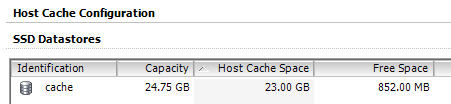

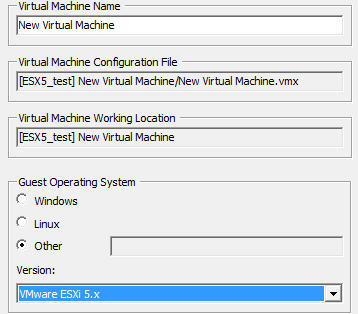





May 11th, 2012 at 2:57 am
[…] an interesting use case here’s a post describing how to use Swap to Host cache with an SSD and laptop – could be useful for a VCAP home […]